Easily Save Netflix Downloads to Your SD Card on Android and PC
Let’s be honest, the best way to enjoy Netflix movies is by downloading them offline – this way, you don’t have to worry about insufficient data or a bad network.
However, if you’re looking to download a Netflix movie with lots of episodes on your Android or computer, chances are your device’s storage will get eaten up quickly. You might even end up downloading a lesser number of episodes than you think.
To save your Android phone or computer storage, it’s advisable to save Netflix downloads to your SD card. Read this article and learn the best ways to save Netflix download on SD card on Android and computer.
Managing Your Netflix Downloads Before Saving to SD Card
Before you rush into saving your Netflix downloads go SD card, there are certain things we advise you to do to make the process smooth.
- Delete any downloads that you no longer need.
- Use a larger SD card to increase the number of downloads that you can save.
- Download movies and TV shows in high definition (720p) instead of Full high definition (1080p) to save space.

How to Save Netflix Downloads to SD Card on Android
Saving Netflix downloads to your SD card is a great way to build a collection of your favorite movies for offline access, and the process is very easy. All you need to do is to set your “Download Location” in the Netflix app to “SD Card” by following the steps we’ve outlined below:
Step 1: Start the “Netflix app” on your Android phone and tap on “My Netflix” at the bottom-right corner.
Step 2: Tap the”Hamburger” icon at the top-right side and choose “App Settings”.
Step 3: Scroll to “Downloads” section and choose “Download Location”.
Step 4: Select “SD Card” as the preferred option.

Once you complete the steps above, your future downloads on the Netflix app will be saved directly to your SD card.
Saving videos to an SD card offers flexibility by enabling playback on various compatible devices and effectively expands device storage. However, Netflix permits a maximum of 100 downloads per device, with each download expiring in 48 hours or upon membership expiration. For a more permanent solution, consider using Streamfox Netflix Video Downloader. This tool converts Netflix videos to MP4 or MKV formats directly on your computer, facilitating easy transfer to an SD card. Intrigued about how it works? Continue reading to find out.
How to Save Full HD Netflix Downloads to SD Card on PC
To save Netflix downloads to SD card on PC, you need the StreamFox Netflix Video Downloader app.
StreamFox Netflix Video Downloader is a tool designed to facilitate the download of Netflix movies on a computer in different formats. It offers incredible features that enable you to get the job done 10x faster without compromising the movie’s original quality.
With this tool, you download all types of movies and shows on Netflix from any region within a few clicks. And the best part? It allows you to download movies with multilingual subtitles. It also supports batch downloads, enabling you to download more than one Netflix movie simultaneously.
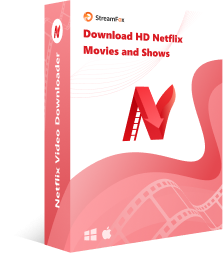
StreamFox Netflix Video Downloader
- Easily find movies and TV shows on Netflix using advanced search filters.
- Supports built-in Netflix web player to enables users stream and collect their favorite movies and shows on Netflix without any restriction.
- Supports three unique subtitle options, including Soft Subtitle, Hardcoded Subtitle, and External subtitle (download the subtitles as separate SRT files).
- Provided audio description with Netflix download to make it easy for audio-impaired users to stream movies effortlessly.
- Enables downloading Netflix movies in multiple formats such as MP4, MOV, and MKV for storage on an SD card.
Quickly download Netflix movies to your computer.
Download and watch offline videos anytime without Netflix membership restrictions.
Allows free playback on multiple devices, including iPhone, iPad, Android, blackberry, Samsung, Huawei, PC, Mac, etc.
Download full HD video for an immersive viewing experience.
Pay a small fee.
How to Save Full HD Netflix Downloads to SD Card on PC Using StreamFox Netflix Video Downloader
Step 1: Install and launch the “StreamFox Netflix Video Downloader” app on your computer.
Step 2: Login to your Netflix account using the correct credentials and click the “Sign In” button on the “Netflix page”.

Step 3: After you sign in to your Netflix account and complete the setup process, use the “Search feature” to find the movie or TV show that you want to download from Netflix to your SD card.

Step 4: Selectvthe “Movie(s)” from the search result and click on “Add to Queue” to proceed.

Step 5: After the movie(s) have been added to the queue, a pop-up window will appear on your screen. Click on “Video Quality” and select a suitable video quality for the video. Then, click “Confirm”.

Step 6: Navigate to the top-right corner and click on the drop-down icon next to ”Convert all files to”. Then, choose the format you want the Netflix movie to download.

Step 7: Next, tick the “checkbox” next to the “Netflix movie(s)” and click the “Convert” button right next to it or click the “Convert All” button at the bottom-left to start downloading the video(s).

Step 8: Once the download is complete, click on the “Finished” tab and select “View Output File” to open the movie file on your computer.

After you download the Netflix movie using StreamFox Video Downloader, you can transfer the movie from your Windows computer to your SD card via file explorer.
Where does Netflix save download?
The location Netflix saves download varies depending on the device you’re using.
- For Android devices, Netflix saves downloads to the device’s internal storage by default. However, you can also set up your Netflix app to save the downloads to your SD Card.
- iOS devices (iPhone/iPad), on the other hand, Netflix only saves downloads to the internal storage, as iOS does not allow apps to save directly to external storage.
- On Windows 10/11 PC: The default location for Netflix downloads are typically saved to a hidden folder within the Netflix app’s data directory. The path is usually in this format: `C:\Users\[Your Username]\AppData\Local\Packages\4DF9E0F8.Netflix_mcm4njqhnhss8\LocalState\offlineInfo\downloads.
- On Mac: The Netflix app for macOS does not support downloads for offline viewing. However, with StreamFox you can freely choose the download address during the download process.
FAQs
Is there a limit to the number of downloads that can be saved on an SD Card?
Netflix allows users to download movies and TV shows to watch offline, but there is a limit to the number of downloads that can be saved on an SD card. The limit varies depending on the device and the size of the SD card. For example, on a device with a 32GB SD card, the limit is typically around 100 downloads. On a device with a 64GB SD card, the limit is typically around 200 downloads.
If you try to download more than the allowed number of movies or TV shows, you will see a message that says “Storage full. Delete some downloads to continue.” You can then delete some of your existing downloads to make room for new ones.
It’s important to note that the download limit only applies to movies and TV shows that are downloaded to an SD card. You can still download an unlimited number of movies and TV shows to your device’s internal storage.
How to move existing Netflix downloads to the SD card?
You can move existing Netflix downloads to the SD card directly via the Netflix app. You just have to do the following:
Step 1: Tap on “My Netflix” at the bottom-right side and select “My Downloads”.
Step 2: Tap the Edit icon in the top right corner of the screen. Then, select the downloads you want to move.
Step 3: Tap on the Move icon in the top right corner of the screen and select the SD card from the list of available locations.
Will saving downloads to an SD Card affect the video quality?
Saving Netflix downloads to an SD card does not affect the video quality. Netflix downloads are stored in the same format regardless of whether they are on the internal storage or an SD card. The video quality is determined by the original source and the settings selected when downloading the content.
Here are some additional points to consider:
- The playback quality may be affected by the speed and capabilities of the SD card. A slower SD card may result in buffering or stuttering during playback.
- Some devices may have limitations on the size and format of SD cards that can be used. Make sure the SD card you choose is compatible with your device.
- If you plan to watch downloaded content on multiple devices, you will need to transfer the downloads to each device separately.
Overall, saving Netflix downloads to an SD card is a convenient way to expand your storage capacity without compromising video quality. Just make sure to choose a high-quality SD card that is compatible with your device.
Conclusion
That’s all in today’s guide. We believe you now know how to save Netflix downloads on your SD card on Androids and Windows computers.
If you want a reliable solution to watch Netflix offline on any device, qw strongly recommends the StreamFox Netflix Video Downloader.









