Netflix Download Limits Explained: Everything You Need to Know
Netflix boasts an extensive library of movies and TV shows, and most of them are available for download so you can enjoy them offline. However, the number of titles you can download and store at any given time depends on your subscription plan. Additionally, some titles have a limit on how many times they can be downloaded per year, and there are many other restrictions as well.
Learn how to bypass the “You Have too many downloaded videos” error and other download error messages from Netflix by understanding the nuances of Netflix’s download limits — device limits, monthly download caps, and restrictions on specific titles. You’ll also learn how to bypass the Netflix downloads permanently.
What is Netflix Download Limit?
Netflix download limits can be a bit of a maze to navigate. There are several types of Netflix download limits, and you’ll encounter them with random error messages, which can be confusing if you’re not familiar with them. Here’s a breakdown of everything you need to understand about Netflix download limits:
Download Limits by Subscription Plan
The most immediate download limits you’ll encounter on Netflix are tied to your subscription plan. Each plan comes with a different set of restrictions on how many devices you can download to and the total number of downloads allowed:
| Netflix Plan | Monthly Price (USD) | Additional Members (+$7.99/month each) | Streaming Quality | Simultaneous Downloads (Max. Active Downloads) |
|---|---|---|---|---|
| Basic with Ads | $6.99 | N/A | Up to 720p HD | 1 device (15 downloads/month total) |
| Basic | $9.99 | N/A | Up to 1080p Full HD | 1 device (100 active downloads) |
| Standard | $15.49 | Up to 1 | Up to 1080p Full HD | 2 devices (100 active downloads per device) |
| Premium | $19.99 | Up to 2 | Up to 4K Ultra HD with HDR and Dolby Atmos | 4 devices (100 active downloads per device) |
As you can see, the higher-tier plans offer more flexibility in terms of simultaneous downloads and the number of devices that can store downloaded content.
It’s important to note that these download limits apply per device, not per account. For example, if you have the Standard plan, you can download up to 100 titles on each of the two allowed devices, totaling 200 downloads. However, you won’t be able to download the same title on both devices simultaneously.
Other Download Restrictions
Yearly Download Limit for Select Titles:

Certain movies and TV shows have a cap on how many times they can be downloaded per year across all profiles on your account. This limitation isn’t set by Netflix but rather by the content owner (e.g., studios, distributors). If you try to download a title that’s reached its yearly limit, you’ll encounter an error message like this:
Download error 10016-22006 “You have reached the yearly download limit for this video”
Examples of titles with reported yearly download limits include:
- House of Cards (Netflix Original) – Reported limit: 2 downloads per year
- Team America: World Police
- This Is the End
- Sausage Party
- Supernatural (specific episodes, e.g., Season 1, Episode 20)
Titles Unavailable for Download:

Just like encountering yearly download limits, you won’t see a download icon next to titles that are unavailable for download due to licensing agreements or regional availability. However, unlike yearly limits, you’ll see a message explaining the restriction when you try to download the content.
Here are some examples of titles that have been reported as unavailable for download:
- Peaky Blinders – You’ll likely see a message indicating “This title is not available for download.”
- The Crown – You might encounter a message like “This title is not available for download in your region.”
- Sherlock
- Friends
- New Girl
Downloads on Too Many Devices:

Even if you haven’t reached your plan’s limit for active downloads per device, you might encounter this error if you try to download to more devices than your plan allows. For example, if you have the Basic plan and try to download on two devices, you’ll see this message:
You have downloads on too many devices.
The fix is simple: either remove downloads from one of your devices or upgrade your plan to one that allows downloads on more devices.
Netflix Downloads Expiration:

All downloaded titles have an expiration date. This means that after a certain period, you won’t be able to watch them offline anymore. The expiration period can vary significantly:
- 48-Hour Expiration (After Viewing): Once you start watching a downloaded title, you usually have 48 hours to finish it before it expires.
- 7-Day or 30-Day Expiration (Depending on Title): Some titles may expire after 7 or 30 days, regardless of whether you’ve started watching them. This usually applies to licensed content.
If a title is about to expire, you’ll receive a notification in the Netflix app. To continue watching, you’ll need to renew the download, which again depends on the title’s licensing agreement.
Additionally, all downloads are lost if you cancel your Netflix subscription. So, if you’re planning to take a break from Netflix, make sure to watch all your downloaded content before your subscription ends.
Device Restrictions on Netflix Downloads: Compatible Devices
In addition to the download limits imposed by your subscription plan, Netflix downloads are restricted to specific devices and operating systems . For instance, Mac users cannot download Netflix content because there is no dedicated app with download functionality for macOS. Likewise, Linux machines and certain smart TVs also lack compatible apps.
Here’s a breakdown of the compatible devices:
- iOS devices running iOS 9.0 or later
- Android devices running Android 4.4.2 or later
- Amazon Fire tablets running Fire OS 4.0 or later
- Windows 10 or 11 computers and tablets (via official Netflix app)
Common Netflix Download Limit Error Message and How to Fix Them
As mentioned in Part 1, Netflix’s download limits can trigger error messages that disrupt your offline viewing plans. Here are most common ones and also potential solutions to troubleshoot the errors:
Error Message 1: “You have too many downloaded videos”

This error means you’ve reached the maximum number of downloads allowed on your device (100 for all plans except Basic with Ads, which has a 15 download limit).
How to fix “You have too many downloaded videos” Error:
Delete older downloads: Free up space by removing titles you’ve already watched or won’t be watching soon.
If you consistently hit this limit, consider upgrading to a plan that allows for more downloads on more devices. Or, you can use StreamFox to download unlimited Netflix content to your computer (we will discuss in the next section).
Error Message 2: “You have downloaded on too many devices”

This error occurs when you’ve exceeded the number of devices allowed to download content on your Netflix plan.
How to fix “You have downloaded on too many devices” Error:
Go to your “Account” settings on Netflix, select “Manage download devices,” and remove a device you no longer use.
If you need downloads on more devices, switch to a plan that supports more simultaneous downloads.
Error Message 3: “You have reached the yearly download limit for this video”

Some titles have a yearly download limit imposed by the content owner.
How to fix “You have reached the yearly download limit for this video” Error:
Unfortunately, there’s no way to bypass this limit within the Netflix app. You’ll have to wait until the following year to download the title again. Once again, StreamFox, discussed in the next section, can help you bypass this restriction.
These are just a few of the common download limit errors you might encounter on Netflix. While some can be easily resolved, others require workarounds like upgrading your plan or using third-party tools like StreamFox.
Bypass Netflix Download Limit Permanently: StreamFox Netflix Video Downloader
StreamFox Netflix Video Downloader offers a solution to bypass Netflix download limits by enabling you to download titles without Netflix’s restrictions. This downloader allows you to save Netflix content directly to your device, avoiding the need to use the Netflix app. Here’s how StreamFox addresses common Netflix download errors and limitations:
- “You have too many downloaded videos” Error: Netflix allows a maximum of 100 titles on a single device, but StreamFox lets you download unlimited titles directly to your device.
- “You have downloaded on too many devices” Error: StreamFox enables you to download titles directly to your device, so you can copy them to as many devices as you want.
- “This title is not available for download”: StreamFox’s decryption technology can bypass Netflix’s regional restrictions and download content not available in your region.
- Download Expiration: Your downloaded movies and shows will stay on your device as long as you want them there.
StreamFox’s Netflix downloads are in HD or UHD downloads, offering resolutions up to 1080p clarity. It also supports high-quality audio, and you can choose between Dolby Digital Plus 5.1 or AAC 2.0 options — matching Netflix standards. Additionally, StreamFox simplifies the download process with a built-in Netflix browser for easy navigation and selection of titles. Plus, GPU acceleration technology speeds up downloads by up to 10x faster.
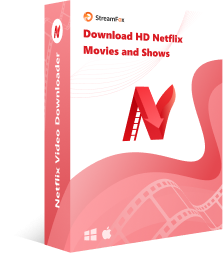
StreamFox Netflix Video Downloader
- Unlimited Downloads: Download as many titles as you want, anytime.
- No Expiration Dates: Keep your downloads forever.
- Multilingual Audio & Subtitles: Download in any available language.
- Bypass Geo-Restrictions: Access and download titles unavailable in your region.
- Built-in Browser: Easily browse and select titles within StreamFox.
- Preserves Metadata: Maintains original metadata information (title, description, etc.) for easy organization.
Step 1: Start “StreamFox Netflix Video Downloader” and “Sign In” your Netflix account.

Step 2: Use the search feature to find the Netflix movie you want to download. StreamFox allows you to browse Netflix movies using “URL” or “Keyword”.

Once you find the movie, select it and click on “Add Queue”.

Step 3: Click on the “Video Quality” tab and select the quality for the movie you want to download.

You can also adjust audio quality and subtitle.
Step 4: Select the video format from the top-right corner.

Step 5: Tick the checkbox next to the movie and click “Convert All” start downloading the it offline.

Once the tool completes the download process, go to the “Finished” tab and click “View Output File”.

FAQs
Q: Is there a limit on downloads for Netflix?
Yes, Netflix imposes limits on downloads based on your subscription plan:
- Monthly Download Limit (Basic with Ads Only): 15 downloads per device per month.
- Active Download Limit (All Plans):
- Basic: 100 downloads on 1 device
- Standard: 100 downloads per device on 2 devices
- Premium: 100 downloads per device on 4 devices
- Yearly Download Limit (Select Titles): Certain titles have a limited number of downloads per year, regardless of your plan.
Q: Why is Netflix not letting me download?
There are a few reasons why you cannot download a title on Netflix:
- Download Limit: You’ve reached your plan’s limit for active downloads or the yearly limit for that specific title.
- Content Availability: Not all titles are available for download due to licensing agreements or regional restrictions.
- Storage Space: Your device doesn’t have enough free space.
Q: Does Netflix have a limit on devices?
Yes, the number of devices you can simultaneously download to depends on your plan:
- Basic: 1 device
- Standard: 2 devices
- Premium: 4 devices
Conclusion
If you prefer offline watching on Netflix, you’ve likely encountered one or more of the following restrictions: device compatibility limits, download quantity caps, yearly download limits for certain titles, titles unavailable for download, and download expirations. But fret not! If you prefer offline viewing and want to take control of your downloads, use StreamFox. It allows you to bypass all the above Netflix restrictions, given StreamFox saves all the downloads on your device and can download any and all titles.









