Free Netflix Account Login and Password: Secure and Ethical Ways to Access
Many websites claim to offer free Netflix accounts, but these offers are usually not real. Plus, using these unauthorized accounts is risky and against Netflix’s rules. Instead of looking for free accounts, there are better ways to watch Netflix without spending too much money. Methods that are safe and adhere to Netflix’s terms of service.
In this article, you’ll learn about affordable and legal ways to enjoy Netflix’s movies and TV shows. But first let’s understand, why free Netflix accounts are usually fake or unsafe.
Are the free Netflix accounts and passwords provided on third-party websites usable?
Free account passwords come in all sizes and shapes. Be it Netflix, Amazon Prime Video, Hulu, HBO Max, or Disney+, a simple search combining “Free + any streaming service name + account password” will lead you to numerous websites promising access to premium content without a subscription fee. These random third-party sites are often flooded with ads, their primary purpose being to attract viewers and generate revenue.

What they offer, however, is far less appealing: a list of fake or outdated account credentials that rarely, if ever, work. Trying these combinations extensively not only wastes your time but can also expose your device to malware and other security risks. Worse, Netflix and other streaming platforms have sophisticated systems to detect unauthorized access, and when you try to access a bunch of fake accounts, it could result in permentant blocked services from Netflix and other streaming service.
Clearly, there are only risks and you’ll just end up wasting your time by trying each credentials one after another.
How Can I Access Netflix Content Cheaply Using Legal Methods?
While the idea of free Netflix accounts is enticing, the reality is leads to disappointments and security risks. But there are also legal and budget-friendly ways to enjoy your favorite Netflix shows and movies — and this section covers four ways to enjoy Netflix titles legally:
Method 1: Apply StreamFox Netflix Video Downloader
The best and simplest way to access a vast library of Netflix content, potentially even for free, is by using a Netflix Video Downloader. One such tool is StreamFox Netflix Video Downloader, which allows you to download Netflix titles at 10 times the speed in high-quality video and top-notch audio (EAC3 5.1 or AAC 2.0). Thanks to StreamFox’s advanced decryption technology and GPU acceleration, you can harness your computer’s full power to easily download Netflix titles to your computer.
With StreamFox, you have the flexibility to embed subtitles and choose from different audio languages available on Netflix. You can borrow a friend’s account and download content without interrupting their viewing experience, as StreamFox operates independently of screen limits. Simply log in, browse the Netflix library within the built-in browser, select your desired content, and customize quality, subtitle type, and other settings.
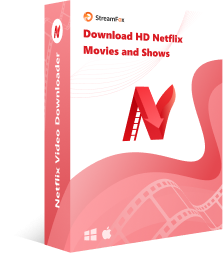
StreamFox Netflix Video Downloader
- Format Conversion: Save Full HD videos as MP4 or MKV directly to your device.
- Fast Download Speed: Up to 10x faster than standard methods.
- Subtitle Options: 3 encoding methods (Internal, External, Hardcoded) + multi-lingual support.
- Audio Preservation: Retain audio descriptions, surround sound, and multiple language tracks.
- Built-in Netflix browser, metadata preservation, free upgrades, auto sleep mode, hardware acceleration, and unlimited downloads.
How to Use StreamFox to Access Netflix for Free and Legally:
Step 1. Go to the StreamFox website and download the appropriate version for your computer (Windows or Mac).
Open StreamFox and sign into your Netflix account (or your friend’s).

Step 2. Use the built-in search feature to find the movies or TV shows you want. And click “Add to Queue” to add it to the download list.

Step 3. Choose your preferred resolution (1080p, 720p, etc.). You can also optimize the Subtitles and Audio modes.

Step 4. Choose the desired output format and click the “Convert” button to start downloading individual titles. Or, you can click “Convert All” for multiple downloads.

Once the desired content is downloaded, you can find your downloaded Netflix titles in the “Finished” tab.

Method 2: Shared Family Plans
While StreamFox is the most convenient way to download Netflix content for offline viewing, it’s not the only option for accessing Netflix content at a lower cost. If downloading isn’t your preferred method, or if you don’t have access to a friend’s account, Netflix’s Shared Family Plans might be a suitable alternative. However, it’s important to note that Netflix has recently implemented stricter rules around account sharing.
Previously, it was common for friends and family living in different households to share a single Netflix account. However, Netflix now requires all users on a shared plan to reside in the same household. Netflix typically determines this based on IP addresses or device activity of the linked accounts.
While this change of terms in Shared Family Plans feels restrictive, it’s still a viable option for families or close friends living together. Given even with a standard Netflix plan, you can create multiple profiles and enjoy simultaneous streaming on different devices, all under one subscription. But if you’re considering a shared plan, here’s what you need to know first:
- Primary Location: You’ll need to designate a primary location for your account — Netflix usually takes your home Wi-Fi network into consideration.
- Travel: Netflix allows for occasional travel and viewing from other locations, but prolonged usage outside the primary location may trigger warnings or restrictions.
- Extra Member: If you have family or friends outside your household who want to share your account, Netflix offers an “Extra Member” option for an additional fee.

While shared plans might not be as flexible as they once were, they still provide a legal and cost-effective way to enjoy Netflix with others in your household. However, if flexibility is a top priority, you can still leverage a shared account with StreamFox to download content for offline viewing in different locations.
Method 3: Promotional Offers from Service Provider
Earlier Netflix used to offer 30-day free trial, but even with heavy competition among streaming services, it has repealed such benefits. Still, some services have partnered with Netflix and allow you to access the service without paying directly. The most notable of these is T-Mobile’s “Netflix on Us” benefit, which provides a complimentary Netflix subscription with select Go5G plans. It’s worth noting that other providers like Verizon and Comcast offer bundled packages that can lower the overall cost of Netflix, but unlike T-Mobile’s offer, they don’t provide the service entirely for free.

Even if these offers grant you limited access, such as a 30-day or two-month trial, you can still leverage this opportunity to use StreamFox and download your favorite content. This way, you can create a personal Netflix library on your device, and can watch the content even after the promotional period ends.
Method 4: Educational and Institutional Subscriptions
Believe it or not, some educational institutions and workplaces offer free Netflix access as a perk for students or employees. Yes, it is becoming increasingly common as organizations recognize the value of streaming services for learning, relaxation, and employee morale.
So, if you’re a student, check with your school or university’s IT department or student services to see if they offer any streaming subscriptions. Similarly, employees can inquire with their HR department or company benefits coordinator about potential Netflix access.
FAQs
Q: How many families can share a Netflix account?
Technically, a Netflix account is intended for one household. The number of profiles allowed varies by plan, but you can usually have up to 5. However, if you’re looking to share with multiple households, you can simply borrow credentials and use StreamFox to download content for offline viewing without impacting other users’ streaming.
Q: How much does it cost to share Netflix with another household?
While Netflix no longer allows free sharing outside of a single household, they offer an “Extra Member” option. This allows you to add members from other households to your account for an additional fee, which varies depending on your plan.
Q: Are there any restrictions on Extra Memberships with Netflix plans?
Yes, even when you pay extra for extended membership with your current plan, you can only add one profile and one stream at a time, and downloads will be limited to your device itself.
Conclusion
Using free Netflix account passwords can lead to security risks, malicious content on your computer, or even permanent bans from Netflix on your device. That’s why it’s important to use legal methods. There are several affordable options to access Netflix content. The best method is using a service like StreamFox, where you can use your friends’ or family’s credentials to download content and watch it with subtitles and multi-lingual audio. Other genuine ways include using a Shared Family Plan or taking advantage of promotional discounts offered by service providers.










