How to Host a Remote Netflix Watch Party: 5 Effective Tools
One of the ways to end a stressful day is to watch your favorite Netflix movie or show. But what if you do this with friends you haven’t been able to connect with in a while due to distance barriers? Then, throwing a Netflix watch party remotely is the way to go.
Hosting a Netflix watch party remotely is a fantastic way to share the excitement of your favorite shows and movies with family and friends. However, you need the right tools to be able to make such an operation a success.
In this article, we’ll explore five effective tools that make hosting a Netflix watch party a breeze.
How to Host A Netflix Watch Party Remotely
We’ve renewed numerous techniques that can be used to host a Netflix watch party remotely, and we’ve curated a list of the best 4 tools that allow you to execute the operation without any compromise.
Tool 1: Teleparty
Teleparty is a very popular tool many users use to host Netflix watch party. This tool is a Google Chrome browser extension thatoffres a simple way watch TV shows and movies on various streaming platforms with friends online. It can synchronize video playback and adds a group chat on Netflix, Plusm Hulu, and lots more, enabling you and your friends to stream Netflix movie together and engage in real-time conversations.
Here are the steps to host a Netflix watch party using Teleparty;
Step 1: Visit “Teleparty” website and click on the “Install” button to add the extension to your browser.

Once you install the extension, follow the on-screen instructions to set up the Teleparty extension.
Step 2: Launch the “Netflix” app and find the “Movie” or “TV Show” for the watch party.
Step 3: Open the “Chrome browser” and click on the “Extension” icon at the upper-right side. Then, click on the “Teleparty extension” icon.

Step 4: Click on “Accept & Proceed” to create a room where the watch party will be hosted.

Step 5: Once the watch room is created, “Teleparty” will generate a shareable link. Copy the link and share it with your friends.

Once your friends join the watch room, you can start streaming the Neyflix movie together and chat in realtime.
Tool 2: Watch2Gether
Watch2Gether is an online platform that allows users to watch videos and listen to audio content together in real-time. It supports a variety of services, including YouTube, Vimeo, Netflix, Amazon Prime Video, and Disney+. You can use this tool to create a virtual room, share the link with friends, and enjoy synchronized playback of videos and music. The platform also features an integrated chat room for real-time communication and webcam support. Plus, no user account is required to use it.
The steps to use Watch2Gether are as follow;
Step 1: Open “Watch2Gether” in your browser and click on “Create Your Room”.

Step 2: Click on the “Invite” icon at the left bar and copy the “Link”. Then, share it with your friends.

Step 3: Enter the “URL” on the Netflix movie you want to watch together into the “Search box”.

Play the movie and start watching it together.
Tool 3: Watch Netflix Together
Watch Netflix Together is a free a chrome browser extension that allows you to share moments together with your friends and loved ones around the world by watching your favorite Netflix movies in realtime. All you need is to install the extension, create a session, share the link, and you’ll be able to start enjoying Netflix together. It also supports a chat feature that enables you communicate in real-time.
See the steps below to learn how this tool works;
Step 1: Go to “Watch Netflix Together” button and click on the button that says “Install Chrome Extension”.

Step 2: Activate the Watch Netflix Together extension after you finish installing it.

Step 3: Open “Netflix.com” in your browser and sign in to your account. Then, click on the “Watch Netflix Together” extension and click on “Create Session”.
Step 4: Copy the “Link” generated and share it with your friends. Once your friend join the session, play the Netflix movie, and the tool will automatically sync the playback of the movie or TV show you’re streaming.

Tool 4: Discord
Discord offers a built-in Screen Share feature that you can also use to hoast a Netflix watch party. However, to use this technique, you must ensure “hardware acceleration” is disabled in your chrome browser, and your friends must also have the Discord app installed on their device. Here is how it works;
Step 1: Firstly, go to “Chrome Browser” and select the “three-dot vertical icon” at the upper-right side. Then choose “Settings”.
Step 2: Select “System” from the left bar and disable “Use graphics acceleration when available”.

Step 3: Launch “Netflix” and sign in to your “Netflix account”. Then, choose “Movie” or “Tv show” you stream for the watch party. Do not start playing the movie.
Step 4: Launch the “Discord app” (install if you don’t have). Then, sign in to your account and select a server you you’ll use to broadcast the Netflix movie.

Step 5: Once you create the server, click on the Gear” icon at the bottom and select Select “Activity Status”.

Step 6: Click on “Add It” under “No Game Detected”.

Step 7: Click on “Google Chrome” icon and select “Add Game”. Then, close the “Settings page” and share the server you created for your friends to join.
Step 8: Once your friends join the server, click on the “Screen Sharing”.

Step 9: Adjust the stream quality, resolution, and other settings in the pop-up. Then, click “Go Live” and start playing the Netflix movie.

Better Alternative: Have a Netflix party anytime, anywhere
The tools above require each participant to have a premium Netflix account to be able to watch a Netflix movie together. However, if you’re looking for a more affordable way to watch Netflix with all your friends, including those who are not subscribed to Netflix, StreamFox Netflix Video Downloader is the ultimate solution.
Unlike watch party tools, StreamFox Netflix Video Downloader only requires one person to purchase a subscription to download all Netflix movies as MP4/MKV, allowing you to easily send the Netflix movies as MP4 or MKV file to other friends to watch together while you communicate with each other using other chat software.
With this software you can download unlimited Netflix movies to host a watch party. It boasts a 10x faster download speed that allows you to download a complete Netflix series within minutes. And in terms of quality, you don’t have to worry. This software downloads movies in HD quality up to 1080p.
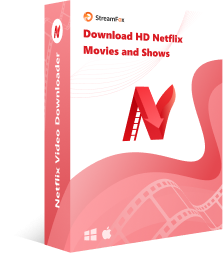
StreamFox Netflix Video Downloader
- Download Netflix movies and enjoy them in various languages using different types of subtitle modes, including internal subtitle, external subtitle, and hardcoded subtitle.
- Utilizes the best video encoding technology – H.264 and H.265 codec to ensure that Netflix movies are downloaded in the best quality.
- Preserves the original metadata (including title, genre, etc) and ID3 tag of downloaded movies, enabling you to organize your library efficiently.
- Built-in browser offers a Netflix-like browsing and streaming experience.
- After the successful batch download of videos, the computer automatically goes to sleep, saving your battery power.
Download Netflix Movies with StreamFox Netflix Video Downloader;
Step 1: Install and launch the “StreamFox Netflix Video Downloader” program. Then, sign in to your Netflix account (you need to be subscribed to Netflix).

Step 2: Enter the movie “URL” or “Keyword” in the “Search bar” and select the episodes you want to download. Then, click “Add to Queue”.
But if you just want to download a single episode, drag-and-drop the specific episode to the “Plus (+) sign at the bottom right side of the tool’s interface.

Step 3: Choose a preferred “Video Quality”, “Subtitle”, and “Audio Quality”. Then, click on “Confirm”.

Step 4: Navigate to the “Top-right corner” and select the “Output format”. We recommend using MP4 format for this operation.

Step 5: Tick the checkbox next to each movie and click “Convert All” to begin the download.

To open the downloaded movie(s) file, go to the “Finished” tab and click on “View Output File”.

FAQs
Q: Does Netflix Support Watch Party?
Netflix itself does not have a built-in watch party feature. However, it supports watch parties through third-party services like Teleparty (formerly Netflix Party), Watch2Gether, and other tools introduced on this page.
Q: Do Both People Need Netflix for A Watch Party?
Yes, both participants typically need their own Netflix subscription to join a virtual watch party. Each viewer must log into their own Netflix account to access the content and participate in the synchronized viewing experience.
Q: What Netflix Movies Are Great to Watch Together?
Here are some popular and highly recommended Netflix movies that are great for watch parties:
Feel-Good and Romantic Comedies:
- Always Be My Maybe
- The Perfect Find
- Set It Up
- The Princess Switch
Action and Adventure:
- Extraction II
- The Old Guard
- Army of Thieves
Family-Friendly Films:
- The Super Mario Bros. Movie
- Paddington
- Spider-Man: Into the Spider-Verse
Critically Acclaimed Films:
- Enola Holmes 2
- Captain Phillips
- Call Me By Your Name
Conclusion
Hosting a Netflix watch party remotely has never been easier with the variety of tools available today. Whether you prefer to use watch party tools like Teleparty, Watch2Gether, Watch Netflix Together, or Discord, or advanced software like the StreamFox Netflix Video Downloader, there is an option to suit every need and preference.










