How to Save Netflix Movies on Your Hard Drive: A Must-Read
Tired of buffering or slow internet ruining your Netflix movie nights? Planning a trip and want your favorite shows and movies available without Wi-Fi? Downloading Netflix movies to your hard drive can be a game-changer. You’ll have your favorite content ready to watch anytime, anywhere, without an internet connection. This guide will show you how to download Netflix movies on your hard drive, whether you’re using a PC, Mac, or portable device. Follow our easy instructions and transform your viewing experience!
Can I Download Netflix Movies on Hard Drive?
Generally, you cannot directly download Netflix movies onto a hard drive for offline viewing due to digital rights management (DRM) restrictions. Netflix allows downloading movies and TV shows for offline viewing through their app, but these downloads are encrypted and can only be played within the Netflix app.

However, with the development of the technology, StreamFox Netflix Video Downloader can help you download Netflix videos to MP4, MOV and MKV video formats, while you can freely choose the download location. Let’s take a look. However, with the progress of The Times and the development of technology, StreamFox Netflix Video Downloader can help you download Netflix videos to popular video formats, while you are free to choose the download location and free clips. Let’s take a look.
How to Download Netflix Movies on Hard Drive? [Most Effective]
Downloading Netflix movies directly to your hard drive gives you the freedom to watch your favorite content offline. Whether you’re preparing for a long trip, simply want to save your favorite movies to watch over and over again, or clip a YouTube reaction video to attract more fans, there a tool to make the process seamless and efficient.
StreamFox Netflix Video Downloader is the solution you need to overcome all the download restrictions imposed by Netflix. With its built-in web browser, StreamFox allows you to stay within the app. This eliminates the need to switch back and forth from the official Netflix app. You can directly search for your desired movies and download Netflix content into high-definition MP4, MKV, or MOV formats, up to 1080P. This makes it possible to enjoy top-quality videos on any device. Additionally, even if you are a free user, StreamFox provides access to paid content without any hassle, making it a versatile and user-friendly tool for all your downloading needs.
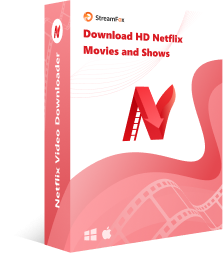
StreamFox Netflix Video Downloader
- Easily save and convert videos to popular formats like MP4, MOV and MKV, making them compatible with a wide range of devices.
- StreamFox allows you to download Netflix movies and TV shows in HD or full HD quality, ensuring a premium viewing experience.
- Experience up to 10 times faster download speeds, enabling you to quickly download and watch Netflix episodes.
- Customize subtitles with 3 different modes, you are free to turn subtitles off or on.
- Live updates to the latest Netflix library for you to download without being limited by region or subscription.
Here are the steps to download Netflix movies on hard drive using StreamFox Netflix Video Downloader:
Step 1: Start by opening the StreamFox Netflix Video Downloader on your computer and log in with your Netflix account details.

Step 2: Use the app’s search feature to locate the movie you want. Once found, add it to your download list by selecting it and clicking “Add to Queue”.
You can click the drop down button to learn more about the episode.

Step 3: You can choose video quality, audio track, and subtitles. Confirm your choices by clicking “Confirm”.

Step 4: Move to the top-right corner and click the dropdown menu next to “Convert all files to”. Here, select the format you prefer for the downloaded movie.

Step 5: Tick the box next to the movie in your queue and hit “Convert All” at the bottom-left to initiate the download.

Step 6: Once the download finishes, head to the “Finished” section within StreamFox. Click “View Output File” to find the downloaded movie on your computer.

Move Netflix Movies on Hard Drive After Downloading
Once you’ve successfully downloaded your favorite Netflix movies onto your device, the next step is to ensure you can access them conveniently, even offline. Moving these downloaded movies to an external hard drive offers a secure backup and additional storage space on your device. Here’s a straightforward guide to help you transfer your Netflix downloads to a hard drive –
Step 1: Use StreamFox Video Downloader to download and save Netflix movies on your computer.
Step 2: After that, connect the external hard drive to your computer.

Step 3: Locate the downloaded Netflix movies on your computer.
Step 4: Now, copy or drag your downloaded movies from the computer to the external hard drive.
Step 5: Safely eject the external hard drive once the transfer is complete to ensure data integrity.
FAQs
Q: Can I legally download Netflix movies to my hard drive?
Yes, Netflix allows users to download certain movies and TV shows for offline viewing within the Netflix app. Using third-party tools like StreamFox Video Downloader to download and store these files on your hard drive is subject to Netflix’s terms of service and local copyright laws.
Q: Is StreamFox Video Downloader safe to use for downloading Netflix content?
StreamFox Video Downloader is designed to facilitate the downloading of Netflix videos for offline viewing. It operates within legal boundaries and provides features like format conversion and subtitle customization.
Q: How can I watch Netflix movies offline after transferring them to an external hard drive?
After transferring Netflix movies to your external hard drive, simply connect the hard drive to your computer or compatible device. Use media players or applications that support the file formats you downloaded (e.g., MP4, MKV) to watch your movies offline.
Conclusion
In this guide, we described how to download Netflix movies on hard drive. Downloading Netflix movies to your hard drive makes it easy to watch them offline, so you don’t need to worry about having an internet connection. StreamFox Netflix Video Downloader helps you do this smoothly by downloading movies quickly in high-quality HD with subtitles you can adjust. Whether you’re getting ready for a trip or just want to watch without the internet, StreamFox makes it simple to save Netflix movies on your computer or external hard drive. It’s a great tool for anyone who wants to download and keep Netflix shows and movies for offline viewing, thanks to its easy-to-use interface, ability to convert formats, and fast download speeds.









