Step-by-Step Guide: Permanently Delete Your Netflix Account via App & Browser
Let’s face it – priorities change at certain points in life. For some people, deleting their Netflix account permanently might be just what they need.
Whether it’s due to a change in your viewing habits, budget constraints, or you simply want to take a break from streaming, there are several methods you can use to delete your Netflix account permanently.
This post explains how to delete Netflix account permanently using two ultimate methods. But before you proceed to learn how these methods works, keep in mind that deleting your Netflix account permanently will result in the complete removal of your account with its associated data from Netflix’s platform.
How to Delete Netflix Account Via App
One of the ways to delete your Netflix account is directly through the app. This is a very straightforward process. All you need is to follow the steps below:
Step 1: Open the “Netflix App” on your Android or iPhone and sign in to your account.
Step 2: Tap on “My Netflix” at the top-right corner (for Android devices) or “Bottom-right corner (for iPhone).
Step 3: Tap the “Menu Bar” at the upper right side and choose “Account”.

Step 4: Scroll to the “Settings” section and choose “Delete Account”.

Step 5: Next, you need to verify this action. So, complete the on-screen instructions to proceed.
After that, choose “Permanently Delete” to delete your Account from Netflix permanently.

How to Delete Netflix Account Via Browser
You can also delete your Netflix account permanently via Netflix website in your browser.
This process is quite different from the above. It involved canceling your membership first, then contacting Netflix support to delete your account permanently.
See the steps below:Step 1: Go to “Netflix.com” and login to your account.
Step 2: Click on your “Profile icon” at the top-right corner and choose “Account” from the drop-down menu.

Step 3: Navigate to “Membership & Billing” and choose “Cancel Membership”.

Step 4: Click on the “Finish Cancellation” button to confirm the action.

Step 5: After you complete the membership cancellation, send a mail from your Netflix account email to privacy@netflix.com. Ensure you state the reasons you intend to delete your Netflix account.
Netflix will delete your account at the end of your membership biking period.
Continue Watching Movies After Netflix Subscription Expires
Do you know you can save your favorite movie from Netflix forever before deleting your account? Yes, the StreamFox Netflix Video Downloader allows you to download unlimited movies from Netflix to your device’s local storage without limitations.
With StreamFox Netflix Video Downloader, you can download movies in HD-quality (up to 1080p) at 10x faster speed. And the tool provided you access to a built-in web player that allows you to browse and stream movies with Netflix-like experience.
Also, StreamFox facilitates easy management of downloaded movies by downloading them with their original metadata, such as year of release, genre, title, etc.
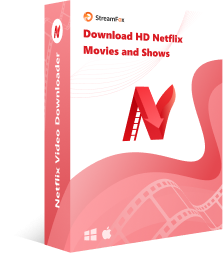
StreamFox Netflix Video Downloader
- Download Netflix movies in various popular formats like MP4, MOVand MKV in superior quality.
- Utilizes auto sleep mode to automatically put the computer to sleep mode to conserve battery life during the download process.
- Retains EAC3 5.1 or AAC 2.0 audio tracks to ensure crisp and clear audio quality in downloaded Netflix movies.
- StreamFox lets you download Netflix movies with internal, external, or hardcoded subtitles in your chosen language.
How to Download Movies from Netflix using StreamFox Netflix Video Downloader
Step 1: Launch the “StreamFox Netflix Video Downloader” app and sign in to your “Netflix account”.

Step 2: You need to find the Netflix movies you want to download. StreamFox allows you to browse movies using either their “URL” or “Keyword”.

Choose episodes of the movie you want to download from the search result and click on “Add Queue”.

Step 3: Adjust the output quality for your video.

You can also customize the subtitle by selecting from “Internal”, “External”, or “Hard” subtitles. Just head to “Preferences” and select “Advanced” > choose the subtitles you need for the video.

It’s recommended that you download the Hard subtitles, so you can display the movie subtitle on any player. However, if you want the flexibility to turn on and off subtitles, choose Soft subtitles.
Step 4: Next, select the video format from the top-right side and check the box next to the movie episodes that you want to download.

Step 5: Finally, hit the “Download”to start downloading the movies.

After the the download process is complete, navigate to “Finished” tab and select “View Output File” to access the movie file on your computer.
FAQs
Q: Why can’t I delete my Netflix account?
If you’re unable to delete your Netflix account, it’s probably because you signed up for Netflix via a third-party. Only the real owner of a Netflix account can delete it.
Q: Can I reactivate my Netflix account after deleting it?
You can reactivate a Netflix account if it was deleted less than 10 months ago by logging in with your email and password. After 10 months, the account is permanently deleted and cannot be recovered.
Step 1. To Reactivate Within 10 Months:
Step 2. Go to the Netflix login page.
Step 3. Enter your email and password.
Step 4. Click “Sign In.”
Step 5. Follow the instructions to complete reactivation.
Note:
Reactivating might cause loss of data like viewing history and saved shows, and any outstanding payments must be settled. If the account is permanently deleted, you will need to create a new account.
Q: Is there a way to temporarily suspend my Netflix account instead of deleting it?
If you want to take a break from Netflix, you can pause your membership instead of canceling it. This option is available for customers using a credit or debit card as their primary payment method and is not available on the Basic plan. Here’s how it works:
Pausing Your Membership
Continue Watching: You can keep watching Netflix until your next billing date.
Pause: On your next billing date, you won’t be charged, and your membership will be paused for 1 month.
Resume: After 1 month, you’ll be charged your current plan price, and you can resume watching Netflix.
How to Pause Membership?
Step 1: Go to Cancel Membership: Visit the Cancel Membership page. Sign in if necessary.

Step 2: Select Pause: Choose “Pause for 1 Month.”

Step 3: During the pause, you won’t be able to stream or download, but you can still browse Netflix and add to My List.
Extending the Pause
Extend: A week before your account is set to unpause, you can choose to extend the pause for another month.
Limit: Accounts can be paused for a total of 3 months. If you don’t see the option to extend, you may have reached the 3-month limit, or your payment method isn’t a credit or debit card.
How to extend the pause?
Step 1: Go to your Account page via a web or mobile browser.
Step 2: Select “Extend Pause” from the “Ready to watch?” banner at the top of the page.
Q: How to Reactivate Netflix Membership?
You can unpause or cancel your membership at any time from your Account page. To unpause:
Step 1: Go to your Account page via a web or mobile browser.
Step 2: Select “Unpause Now” from the “Ready to watch?” banner.
You’ll be charged immediately, your billing date will be updated, and you can start watching Netflix right away.
Conclusion
Permanently deleting your Netflix account can be accomplished through both the mobile app and web browser, and the process is very simple. Please note that once your account has been deleted for 10 months, it cannot be recovered, and all your viewing history, preferences, and saved content will be permanently erased. So, if you’re unsure, consider pausing your membership instead.
Additionally, if you want to delete your Netflix account but still want to keep movies you can watch later, use the StreamFox Netflix Video Downloader to download the movies to your local files.









