Is Netflix Available on Switch? Here's What You Need to Know!
Many gaming consoles have become playback devices for movies and TV shows on Netflix. However, some users are wondering if it’s possible to download Netflix on Nintendo Switch.
If you’re in a similar situation, this post is for you.
Here, we’ve discussed all you need to know about Nintendo Switch compatibility with Netflix and the best way to download Netflix movies in Nintendo Switch with high quality.
Can you Download Netflix on Switch
The short answer is No. While Netflix was previously accessible on older Nintendo systems like the Wii, Wii U, Nintendo 2DS, and Nintendo 3DS/3DS XL, the current generation of the Switch does not support it directly.
Netflix canceled its availability on all Nintendo Switch game consoles, which means users are not allowed to download the app, even if you’re a premium subscriber.
If you want to find out other ways to watch Netflix movies on Nintendo Switch without necessarily downloading the app, we’ve shared some workable tricks you can try below.

Download Netflix on Nintendo Switch in MP4 Format [100% Work]
The most effective way to download Netflix on Nintendo Switch is via the StreamFox Netflix Video Downloader Software.
Yes, with StreamFox Netflix Video Downloader, you get access to a wide range of features that allow you to download movies from Netflix in MP4, MKV and MOV format without reducing quality. This tool can download unlimited Netflix movies no matter what your Netflix subscription plan is, and its advanced GPU hardware accelerator allows it to get the job done at 10x faster speed.
Also, StreamFox supports different subtitle modes, which enables you to download Netflix movies in multi-language audio track with any subtitle format of your choice, including soft subtitles, hardcoded subtitles, and external subtitles.
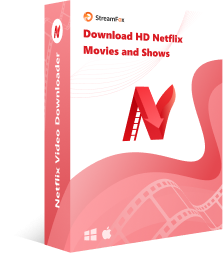
StreamFox Netflix Video Downloader
- Supports bulk download of Netflix movies with lossless quality, no matter your subscription status.
- Retains Netflix movies’ original metadata (release date, movie title, etc.) and ID3 tags.
- Customizable video quality up to 1080p FHD.
- Play Netflix movies instantly using the built-in Netflix web player.
- Conserve computer battery life during the download process using auto sleep mode.
How to Download Netflix Movies on Nintendo Switch using StreamFox Netflix Video Downloader
Step 1: Install the “StreamFox Netflix Video Downloader” app, and launch it on your Mac or PC. Then, log in to your “Netflix account”.

Step 2: Search the movie you want to download using “URL” or “Keyword”.

Choose the episode(s) of the movie you want to download from the search result and click on the “Add Queue” button.

Step 3: Choose the video and audio quality of the movie.

You can also customize the type of subtitle you want for the movie. Just navigate to “Preferences” and select “Advanced”. Then, select. the subtitles you need to play the video.

It’s advisable that you download Hard subtitles. This subtitle format allows you to display the movie subtitle no matter the video player you use. However, if you need subtitles that you can always turn off learning a foreign language, download Soft subtitles.
Step 4: Select the video format and tick the checkbox next to the movie episodes that you want to download.

Step 5: Finally, click the “Download” button to initiate the download process.
After the download process, click on the “Finished” tab and select “View Output File”.

Insert your SD Card into your computer, move the downloaded video to the microSD card, and then put the SD Card into the Switch to watch it.

Download Android System on Nintendo Switch to Watch Netflix
Another way you can download Netflix on Nintendo Switch is by downloading the Android System on the console. However, your console needs to be patched.
This technique has proven to work for many users, but it’s important to note that it’s not safe, as Netflix will completely ban your account once it detects you’re using their platform on an unsupported device.
Here is how to download Android system on Nintendo Switch:
Step 1: Put the Switch SD card into your computer with a microSD card reader. Then, download Hekate bootloader and unzip the archive.
After that, move the files in the zip file to the root of your SD card.
Step 2: Put the Switch SD card back into the “Switch console” and slide the RCM jig into the right rail. Then connect your Switch itself to your computer using a compatible USB cable and turn it off.
Step 3: Simultaneously press the Volume (+) and Power buttons until your Switch console enters RCM mode. Then inject the Hekate payload “hekate_ctcaer_[version].bin”.
Step 4. Remove the RCM jig and launch Nyx Options after booting into Hekate. Then, dump the Joy-Con BT pairing information with the Joy-Cons railed.

Step 5: Confirm the “Message” displayed on your screen is correct once you finish. Then, navigate to the “hekate partition manager” and select “Tools”.
Then use the slider to select 16GB for the OS and tap Next Step.
Step 6: Use the “Slider” to choose “16GB” for the OD and tap on “Next Step”. Then, plug Nintendo Switch console into your computer using its USB cable and choose “SD UMS”.
Step 7: After that, download the icosa-tab on your game console and extract it to the root of the SD card.
Download the MindTheGapps and move it to the root of the SD card.
Step 8: Remove the SD UMS from your PC. Then, on your Switch, choose “Flash Android”, and accept the following prompt to reboot it into recovery mode.
Step 9: Swipe right to allow writing to the SD card and select “Install” > “Select Storage” > “MicroSD card”.
If you’re stuck on “Voice Detection”, install the Lineage zip file and navigate back to the Wi-Fi config page. Then, select “Skip for now”.
Step 10: Boot Switchroot Android from More Configs –> Switchroot Android 10 in hekate.
Press the “volume up (+)” button on your Nintendo Switch console to go back to recovery to flash zips. Then, press the “volume down (-)” button on choosing this option to get back to hekate without having to reinject a payload.
Reboot your Switch console after you complete the above process. Then, install “Play Store” and download the “Netflix” app from there to start using the app.
Limitations: The procedure is too technical. Your Netflix account could get banned.
Conclusion
While the Nintendo Switch does not officially support the Netflix app, there are still ways to enjoy Netflix content on the console. Users can either install the Android operating system on their Switch to access the Netflix app or download Netflix videos using the StreamFox Netflix Video Downloader. Both methods are very effective. However, it’s advisable to use StreamFox to download the movies, as the process is more straightforward and less risky.









